-
Content Count
454 -
Joined
-
Last visited
-
Days Won
76 -
Feedback
N/A
Posts posted by NickTheGreek
-
-
The first time I do
sudoon openSUSE I'm always warned with a someway fancy messageWe trust you have received the usual lecture from the local System Administrator. It usually boils down to these three things: #1) Respect the privacy of others. #2) Think before you type. #3) With great power comes great responsibility. root's password:After the first successful login I won't be warned again.
I'd like to be always warned. I find this message someway fancy. Is there any way to be warned like that by sudo prompt?
https://superuser.com/questions/500119/keeping-the-fancy-sudo-warning-forever
>>
Create a file inside /etc/sudoers.d/ You can use this command
sudo nano /etc/sudoers.d/privacyNow paste this line into the file.
Defaults lecture = alwaysNow close Terminal/Konsole, Reopen it and try to do something with sudo.
-
Linux command shelf is a quick reference guide that introduce most set of commands used in linux, broadly based on rhel / centos. Commands are divided into 15 sections with description for each commands. The pdf format of all these commands are available for download. Let us know if you have any comments or corrections.
You can download the latest version 1.1 of linux command shelf in pdf format. This guide can be used by newbies and also advanced users for reference.
You can navigate to each section using the index that is placed below. If you feel hard to understand any commands please let us know.
1. SYSTEM
$ uname -a => Display linux system information
$ uname -r => Display kernel release information (refer uname command in detail)
$ cat /etc/redhat_release => Show which version of redhat installed
$ uptime => Show how long system running + load (learn uptime command)
$ hostname => Show system host name
$ hostname -i => Display the IP address of the host (all options hostname)
$ last reboot => Show system reboot history (more examples last command)
$ date => Show the current date and time (options of date command)
$ cal => Show this month calendar (what more in cal)
$ w => Display who is online (learn more about w command)
$ whoami => Who you are logged in as (example + sreenshots)
$ finger user => Display information about user (many options of finger command)
2. Hardware
$ dmesg => Detected hardware and boot messages (dmesg many more options)
$ cat /proc/cpuinfo => CPU model
$ cat /proc/meminfo => Hardware memory
$ cat /proc/interrupts => Lists the number of interrupts per CPU per I/O device
$ lshw => Displays information on hardware configuration of the system
$ lsblk => Displays block device related information in Linux (sudo yum install util-linux-ng)
$ free -m => Used and free memory (-m for MB) (free command in detail)
$ lspci -tv => Show PCI devices (very useful to find vendor ids)
$ lsusb -tv => Show USB devices (read more lsusb options)
$ lshal => Show a list of all devices with their properties
$ dmidecode => Show hardware info from the BIOS (vendor details)
$ hdparm -i /dev/sda # Show info about disk sda
$ hdparm -tT /dev/sda # Do a read speed test on disk sda
$ badblocks -s /dev/sda # Test for unreadable blocks on disk sda
3. Statistics
$ top => Display and update the top cpu processes (30 example options)
$ mpstat 1 => Display processors related statistics (learn mpstat command)
$ vmstat 2 => Display virtual memory statistics (very useful performance tool)
$ iostat 2 => Display I/O statistics (2sec Intervals) (more examples)
$ tail -n 500 /var/log/messages => Last 10 kernel/syslog messages (everyday use tail options)
$ tcpdump -i eth1 => Capture all packets flows on interface eth1 (useful to sort network issue)
$ tcpdump -i eth0 'port 80' => Monitor all traffic on port 80 ( HTTP )
$ lsof => List all open files belonging to all active processes.(sysadmin favorite command)
$ lsof -u testuser => List files opened by specific user
$ free -m => Show amount of RAM (daily usage command)
$ watch df -h => Watch changeable data continuously(interesting linux command)
4. Users
$ id => Show the active user id with login and group(with screenshot)
$ last => Show last logins on the system (few more examples)
$ who => Show who is logged on the system(real user who logged in)
$ groupadd admin => Add group "admin" (force add existing group)
$ useradd -c "Sam Tomshi" -g admin -m sam => Create user "sam" and add to group "admin"(here read all parameter)
$ userdel sam => Delete user sam (force,file removal)
$ adduser sam => Add user "sam"
$ usermod => Modify user information(mostly useful for linux system admins)
5. File Commands
$ ls -al => Display all information about files/ directories(20 examples)
$ pwd => Show current directory path(simple but need every day)
$ mkdir directory-name => Create a directory(create mutiple directory)
$ rm file-name => Delete file(be careful of using rm command)
$ rm -r directory-name => Delete directory recursively
$ rm -f file-name => Forcefully remove file
$ rm -rf directory-name => Forcefully remove directory recursively
$ cp file1 file2 => Copy file1 to file2 (15 cd command examples)
$ cp -r dir1 dir2 => Copy dir1 to dir2, create dir2 if it doesn't exist
$ mv file1 file2 => Move files from one place to another(with 10 examples)
$ ln -s /path/to/file-name link-name => Create symbolic link to file-name (examples)
$ touch file => Create or update file (timestamp change)
$ cat > file => Place standard input into file (15 cat command examples)
$ more file => Output the contents of file (help display long tail files)
$ head file => Output the first 10 lines of file (with different parameters)
$ tail file => Output the last 10 lines of file (detailed article with tail options)
$ tail -f file => Output the contents of file as it grows starting with the last 10 lines
$ gpg -c file => Encrypt file (how to use gpg)
$ gpg file.gpg => Decrypt file
6. Process Related
$ ps # Display your currently active processes (many parameters to learn)
$ ps aux | grep 'telnet' # Find all process id related to telnet process
$ pmap # Memory map of process (kernel,user memory etc)
$ top # Display all running processes (30 examples)
$ kill pid # Kill process with mentioned pid id (types of signals)
$ killall proc # Kill all processes named proc
$ pkill processname # Send signal to a process with its name
$ bg # Resumes suspended jobs without bringing them to foreground (bg and fg command)
$ fg # Brings the most recent job to foreground
$ fg n # Brings job n to the foreground
7. File Permission Related
$ chmod octal file-name # Change the permissions of file to octal , which can be found separately for user, group and world octal value (more examples)
4 - read 2 - write 1 - execute Example$ chmod 777 /data/test.c # Set rwx permission for owner , rwx permission for group, rwx permission for world
$ chmod 755 /data/test.c # Set rwx permission for owner,rx for group and world
$ chown owner-user file # Change owner of the file (chown more examples)
$ chown owner-user:owner-group file-name # Change owner and group owner of the file
$ chown owner-user:owner-group directory # Change owner and group owner of the directory
Example$ chown bobbin:linoxide test.txt
$ ls -l test.txt -rw-r--r-- 1 bobbin linoxide 0 Mar 04 08:56 test.txt
8. Network
$ ifconfig -a # Display all network ports and ip address (set mtu and other all options,ifconfig now in deprecated network command)
$ ifconfig eth0 # Display specific ethernet port ip address and details
$ ip addr show # Display all network interfaces and ip address(available in iproute2 package,powerful than ifconfig)
$ ip address add 192.168.0.1 dev eth0 # Set ip address
$ ethtool eth0 # Linux tool to show ethernet status (set full duplex , pause parameter)
$ mii-tool eth0 # Linux tool to show ethernet status (more or like ethtool)
$ ping host # Send echo request to test connection (learn sing enhanced ping tool)
$ whois domain # Get who is information for domain
$ dig domain # Get DNS information for domain (screenshots with other available parameters)
$ dig -x host # Reverse lookup host
$ host google.com # Lookup DNS ip address for the name (8 examples of host command)
$ hostname -i # Lookup local ip address (set hostname too)
$ wget file # Download file (very useful other option)
$ netstat -tupl # Listing all active listening ports(tcp,udp,pid) (13 examples)
9. Compression / Archives
$ tar cf home.tar home # Create tar named home.tar containing home/ (11 tar examples)
$ tar xf file.tar # Extract the files from file.tar
$ tar czf file.tar.gz files # Create a tar with gzip compression
$ gzip file # Compress file and renames it to file.gz (untar gzip file)
10. Install Package
$ rpm -i pkgname.rpm # Install rpm based package (Installing, Uninstalling, Updating, Querying ,Verifying)
$ rpm -e pkgname # Remove package
Install from source ./configure make make install (what it is)11. Search
$ grep pattern files # Search for pattern in files (you will this command often)
$ grep -r pattern dir # Search recursively for pattern in dir
$ locate file # Find all instances of file
$ find /home/tom -name 'index*' # Find files names that start with "index"(10 find examples)
$ find /home -size +10000k # Find files larger than 10000k in /home
12. Login (ssh and telnet)
$ ssh user@host # Connect to host as user (secure data communication command)
$ ssh -p port user@host # Connect to host using specific port
$ telnet host # Connect to the system using telnet port
13. File Transfer
scp
$ scp file.txt server2:/tmp # Secure copy file.txt to remote host /tmp folder
$ scp nixsavy@server2:/www/*.html /www/tmp # Copy *.html files from remote host to current system /www/tmp folder
$ scp -r nixsavy@server2:/www /www/tmp # Copy all files and folders recursively from remote server to the current system /www/tmp folder
rsync$ rsync -a /home/apps /backup/ # Synchronize source to destination
$ rsync -avz /home/apps linoxide@192.168.10.1:/backup # Synchronize files/directories between the local and remote system with compression enabled
14. Disk Usage
$ df -h # Show free space on mounted filesystems(commonly used command)
$ df -i # Show free inodes on mounted filesystems
$ fdisk -l # Show disks partitions sizes and types(fdisk command output)
$ du -ah # Display disk usage in human readable form (command variations)
$ du -sh # Display total disk usage on the current directory
$ findmnt # Displays target mount point for all filesystem (refer type,list,evaluate output)
$ mount device-path mount-point # Mount a device
15. Directory Traverse
$ cd .. # To go up one level of the directory tree(simple & most needed)
$ cd # Go to $HOME directory
$ cd /test # Change to /test directory
-
-
sad news if you ask me
-
We’d like to share some exciting news about the future of SolusVM.
After many successful years as part of the OnApp family of companies, the next chapter has begun for us.
Effective June 06th, 2018 Plesk is taking over the assets of SolusVM for an undisclosed amount.
With this acquisition, SolusVM will become part of the Plesk product portfolio and development will continue within the agile and highly skilled Plesk R&D team. Plesk is fully committed to both SolusVM partners and customers. Our common goal is to unite our strengths and drive the future growth of the SolusVM suite of tools for your benefit. Together, we will deliver innovative solutions that add significant value for both our partners and end customers.
Founded in 1999, Plesk is a leading global WebOps and hosting software company. As of now, Plesk runs on over 380K server installations, hosts +11 million websites and +19 million mailboxes. It’s available in 32 languages, across 140 countries, with over 50% of the top 100 hosting and service providers worldwide partnering with Plesk today.
For our valued partners and customers, there will only be one immediate change. As a direct result of the acquisition, all existing SolusVM partnership agreements and customer contracts will be directly assumed by Plesk.
SolusVM business continues as usual, and your existing SolusVM accounts and support contacts will remain the same.
We would like to sincerely thank you for your business, and your trust in us. We’re looking forward to continuing our partnership and providing you with innovative solutions and services long into the future.
We’ve put together a short FAQ that you might find helpful - you can find it at: https://solusvm.com/plesk-faq.
In the meantime, if you have any questions about this news, please don’t hesitate to contact us via our support portal.
Best Regards,
Phill Bandelow and the SolusVM team.visit our website | log in to your account | get support
Copyright © SolusVM, All rights reserved. -
Are you a member of a busy Facebook Group? Do you find it overwhelming trying to sort through all the posts to find something posted the day before? Are you now missing new posts and only seeing them a few days later?
Facebook Groups are tempting to use as they are free to set up but is this the best decision for the future of your business?
At the beginning with just a handful of members, things may fun fine. But fast forward to where your group becomes busy with thousands of members posting and reading.
Your group becomes overwhelming. You find it hard to locate posts made on previous days and search is of no use. It is getting harder to keep on top of troublesome and spamming members.
Worse still, Facebook's changing algorithms mean that your members are not seeing every post you make. You do as Facebook asks and link your page to your group to find that you must now boost posts to reach your members.
This is getting to be a very common scenario.
Even more worrying are rumours that Facebook is bringing advertising to groups. Will this allow your competitors to target your hard won membership?
Will Facebook roll out the "Discover" tab across all continents? This alone has destroyed organic reach for many brands.
What would you do if Facebook blocked your account for a week? Would your sales suffer?
There is a way to take back control of your membership and secure your business' future. Building your business on your own land is a powerful way of retaining complete control over your community regardless of what happens to Facebook longer term.
Created in 2002, Invision Community has always adapted to the changing habits of the internet. Our latest product is clean, modern, mobile ready and equipped to integrate with social media. It can power your conversations, website and shopping cart. It features single click Facebook sign in and tools to promote scheduled content to your Facebook page.
We recently wrote why you shouldn't settle for a Facebook Group when building a community.
The benefits of an owned Invision Community are:
- You own your own data. Your data is not mined for Facebook's benefit.
- Make it yours by branding it your way
- You're no longer boxed in by the Facebook format
- Seamless integration to your shopping cart for more monetization opportunities
- Set up permission levels to better control what your members can see
Lets dig in a look at some of the tools you can leverage to make the migration easier.
Mobile Ready
Invision Community works great on your mobile. It resizes the page perfectly to match whichever device you are using. You don't need to install special apps or mess with themes. It just works out of the box.Facebook Sign In
The first thing you'll want to do is turn on Facebook Sign In. This adds the familiar Facebook button right on the sign in page and register form. Clicking this logs them into your new community with their Facebook account. It even imports their profile photo so they are familiar with other members.Make use of embeds
A great way to keep incorporating content from your Facebook Group or Page is to use embeds. Post a link to your content on Facebook and it transforms into a rich media snippet.Social Promotions
Share your community content with your Facebook Page. Click the "Promote" button on any content item and you can customize the text and images shared. The promotion system offers a full scheduling system much like Buffer or Hootsuite. This is all built in at no extra cost.Find Your Content
Unlike a Facebook Group, your Invision Community makes it easy to find older content. A powerful feature is activity streams. These are customizable "feeds" much like the Facebook News Feed but completely editable to you and your members needs. You can even make this the first page your members see for easy content discovery.Use Clubs
Clubs allow sub-communities to run inside your main community. Let's look at a real world example.
A FitPro has several different fitness products for sale. Each product is a Facebook Group. She posts daily workouts and answers member's questions.
Using many groups can be very time consuming to manage.
Clubs puts these sub-communities right on the page making it easy to drop in and update.
These Clubs can be private and members invited to join allowing full privacy. This is like a closed Facebook group.We're only scratching the surface of what Invision Community can offer you. You can take back control of your membership and be free from the fear that Facebook will change something that will impact your sales.
We're experts in this field with 16 years of experience. We've helped grow thousands of communities from the very biggest brands to the smallest of niches.
We'd love to talk to you about your needs.
-
" Is it not possible to use wildcards in the Exchange 2007 Message Tracking Assistant? My boss asked me to look for all messages from a particular vendor, and so I put her email address in Recipients, then put *@godaddy.com in the Sender field, and clicked Next. Is this not possible? It seems like a functionality you'd expect to be there - am I just formatting something wrong? "
-
Nope, both the sender and recipient fields can only be complete smtp addresses, it is not possible to search using wildcards.
If you want to do that you will need to search the log files manually using something like notepad++ (which can search multiple files at once which should help!).
http://technet.microsoft.com/en-us/library/bb124926%28EXCHG.80%29.aspx
-
From the Exchange Management Shell, run the following command:
PowershellGet-MessageTrackingLog -EventId "RECEIVE" -Start "5/1/2015 12:00:00 AM" -End "5/31/2015 11:59:59 PM" -ResultSize unlimited | where {$_.Sender -like "*@godaddy.com"}
This will search everyone's mailbox on your Exchange server for all emails from anyone at GoDaddy.com between May 1, 2015 and May 31, 2015 and display them. You can add specific recipients to your command by specifying -Recipients:username@domain.com anywhere before the pipe ("|").
https://community.spiceworks.com/topic/124477-wildcards-in-exchange-2007-message-tracking
-
http://www.winvistatips.com/list-user-account-creation-date-t754540.html
It says:
On the server, open a CMD.EXE prompt and type:
dsquery * domainroot -filter "(&(objectCategory=Person)(objectClass=User))" -attr distinguishedName sAMAccountName whenCreated -Limit 0
When I did this, I got a list of my AD users with creation date.
-
from IPS blog
This month at Invision Community

It's safe to come out. This email isn't about GDPR (well, not really).
If you're reading this, then well done. You survived the great GDPR email deluge of 2018 and you're still on our list.
And we're thrilled to have you.
Right, let's get onto the fun stuff!
Invision Community 4.3.3 was released to incorporate some GDPR features to make your compliance a little easier. We also snuck in a fair few bug fixes while we were at it.
In this month's team talk, our team share photos and details of their workstations.In our community management series, we answer your GDPR questions, and look at how to successfully migrate your community from another platform.
Finally, we take a look at some highlights from the Marketplace.As always, we'd love to hear what you think. Get in touch via our forums, LinkedIn, Facebook or Twitter, or email us at feedback@invisionpower.com.
- Matt at Invision Community
Latest Release
4.3.3
May 25thLatest Product News
Invision Community 4.3.3 has been released to add in a few more GDPR features, such as personal data export and a tool to prune IP addresses from older posted content.
It's now available from your client center.Company Management How to successfully convert your platform and breathe new life into your community
Do you have a community but are looking to move to a more modern and feature rich platform?
There's a lot of ways Invision Community can breathe new life into your community. With our engagement features, advanced promotion features and mobile ready responsive themes, your members will love the changes.
Read Article
Company Management Your GDPR questions answered
You've no doubt heard about GDPR by now. It's a very hot topic in many circles. Lots of experts are weighing in on the best approach to take before the May 25th deadline.
Read Article
I wrote about how Invision Community can help with your GDPR compliance back in December. I've seen a lot of posts and topics on GDPR in our community since then.

Community Management How to stop spam in your community
We all know what a pain spam can be. We deal with it daily in our inboxes often relying on clever software to filter it out for us. Even worse, some spam is so well disguised that it can fool you into thinking it is a genuine message.
You've put in the hard work with your community. You've used the built in social promotion tools and SEO features to get it noticed. Now that it's indexing well with Google, you've become a target.
Read Article
Team Talk Show us your workstation
You have probably spoken to us in support tickets and on our community forums, and you've likely seen our photos.
But what about our workstations? What do they reveal about our personalities?
Read Article -


Good news! Version 4.3.3 of Invision Community is now available.
-
New features for GDPR compliance:
- New feature for administrators to download an XML file of all personal information held.
- New setting to automatically prune IP address records.
- New option when deleting a member to anonymize content submitted by them.
- New setting to automatically add links to privacy policies of integrated third party services such as Google Analytics or Facebook Pixel to your privacy policy if they are enabled.
- Fixes an issue where Calendar events submitted in different timezones to the user may show at the wrong time.
- Other minor bug fixes and improvements.
Learn more about GDPR compliance features in this release
Also included: 4.3.2
Version 4.3.2 is a small maintenance update to fix issues reported since 4.3.1, including:
- Promotes non-functional when "Our Picks" disabled.
- Various emoji fixes, including skintones and mobile issues.
- Online stats.
- Numerous IE11 fixes.
- PayPal billing agreements failing due to lack of address.
-
New features for GDPR compliance:
-
-
always handy !!!
-
Good news! Version 4.3.2 of Invision Community is now available.
Version 4.3.2 is a small maintenance update to fix issues reported since 4.3.1, including:
- Promotes non-functional when "Our Picks" disabled.
- Various emoji fixes, including skintones and mobile issues.
- Online stats.
- Numerous IE11 fixes.
- PayPal billing agreements failing due to lack of address.
Also included: 4.3.1Version 4.3.1 is a small maintenance update to fix issues reported since 4.3.0.
**IMPORTANT UPGRADE NOTICE**
Please note that not all third party applications and themes are yet compatible with Invision Community 4.3. If you have customizations to your community, including SSO / custom login integration, third party modifications such as themes plugins and applications, please ensure they have been declared compatible with this update or your site may be non-functional after upgrade. There is a new compatibility field on all marketplace resource listings. If this field is missing or does not specifically list 4.3, it is likely not yet compatible. -
IPS Community Suite 4.3.2
Released 05/10/2018
Key Changes
Version 4.3.2 is a small maintenance update to fix issues reported since 4.3.1, including:
- Promotes non-functional when "Our Picks" disabled.
- Various emoji fixes, including skintones and mobile issues.
- Online stats.
- Numerous IE11 fixes.
- PayPal billing agreements failing due to lack of address.
-
-
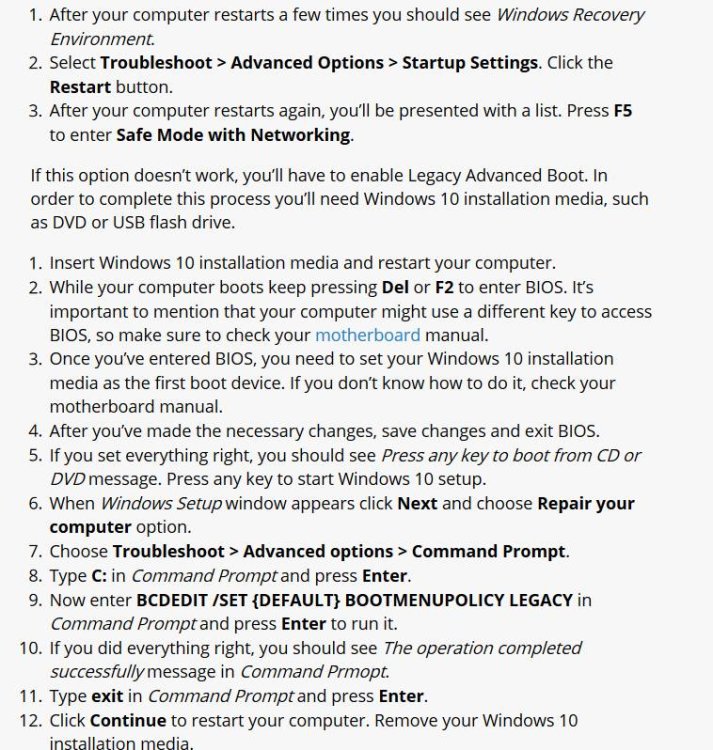
Windows 10 Ease of Troubleshooting - the equivalent in Windows 7 is just hit [F8] :
Insert Windows 10 installation media and restart your computer.
While your computer boots keep pressing Del or F2 to enter BIOS. It’s important to mention that your computer might use a different key to access BIOS, so make sure to check your motherboard manual.
Once you’ve entered BIOS, you need to set your Windows 10 installation media as the first boot device. If you don’t know how to do it, check your motherboard manual.
After you’ve made the necessary changes, save changes and exit BIOS.
If you set everything right, you should see Press any key to boot from CD or DVD message. Press any key to start Windows 10 setup.
When Windows Setup window appears click Next and choose Repair your computer option.
Choose Troubleshoot > Advanced options > Command Prompt.
Type 😄 in Command Prompt and press Enter.
Now enter BCDEDIT /SET {DEFAULT} BOOTMENUPOLICY LEGACY in Command Prompt and press Enter to run it.
If you did everything right, you should see The operation completed successfully message in Command Prmopt.
Type exit in Command Prompt and press Enter.
Click Continue to restart your computer. Remove your Windows 10 installation media. -
(Το ερώτημα χρειάστηκε 109.7853 δευτερόλεπτα.)
(Το ερώτημα χρειάστηκε 108.9374 δευτερόλεπτα.)
-
και χεράτα ζητάει σε άλλο forum
λόγω μεγέθους :
ALTER TABLE `ibf_core_search_index` DROP INDEX `author_lookup`;ALTER TABLE `ibf_core_search_index` ADD KEY `author_lookup` (`index_author`,`index_class`(229),`index_hidden`,`index_date_updated`); -
-
having done this numerous times and yet there is always a first with everything
synced 100% successfully and yet the ploop image would not work properly
/dev/ploop28196p1: UNEXPECTED INCONSISTENCY; RUN fsck MANUALLY.
(i.e., without -a or -p options)
Error in e2fsck (fsutils.c:293): e2fsck failed (exit code 4)Solution?
# ploop check -F /vz/private/139/root.hdd/root.hdd # ploop mount /vz/private/139/root.hdd/DiskDescriptor.xml # fdisk -l /dev/ploop56824 # e2fsck /dev/ploop56824p1 # vzctl start 139 Dump file /vz/dump/Dump.131 exists, trying to restore from it Restoring container ... Unmounting device /dev/ploop56824 Opening delta /vz/private/131/root.hdd/root.hdd Adding delta dev=/dev/ploop56824 img=/vz/private/131/root.hdd/root.hdd (rw) Mounting /dev/ploop56824p1 at /vz/root/131 fstype=ext4 data='balloon_ino=12,' Container is mounted undump... Adding IP address(es): 78.129.146.84 Setting CPU limit: 100 Setting CPU units: 1000 Setting CPUs: 1 Setting iolimit: 67108864 bytes/sec resume... Container start in progress... Restoring completed successfullyhttps://serverfault.com/questions/666443/openvz-containers-will-not-start-after-a-reboot
-
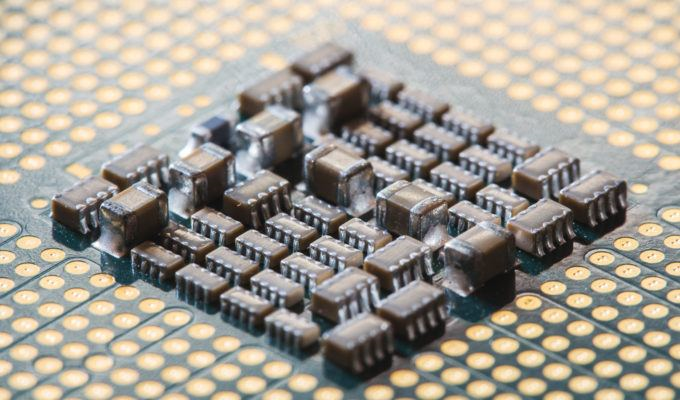
Microsoft Issues More Spectre Updates For Intel CPUs
by Lindsey O'Donnell April 26, 2018 , 3:39 pmMicrosoft has released additional Windows 10 mitigations for the Spectre side-channel flaw revealed in January, with an expanded lineup of firmware (microcode) updates for Intel CPUs that include the Broadwell and Haswell chipsets.
The company released two Windows Update packages addressing Spectre, KB4091666 and KB4078407, both available as manual downloads from the Microsoft Update Catalog portal. The former contains the Intel microcode updates.
These latest releases come on the heels of Microsoft’s initial debut of Intel CPU microcode fixes in March, KB4090007, which addressed some Skylake devices running the most broadly installed version of Windows 10. With these additional updates, the firmware lineup now covers most Skylake, Haswell and Broadwell chips.
Microsoft’s decision to help distribute available Intel firmware through Windows updates adds another layer of security for Intel-based processors on top of Intel’s reliance on motherboard and system vendors to package the microcode into BIOS updates for products.
“Windows devices need both software and firmware updates to help protect them against these new vulnerabilities,” John Cable, Microsoft director of Program Management for Windows Servicing and Delivery, wrote in a post in March. “Intel recently announced that they have completed their validations and started to release microcode for newer CPU platforms.”
Earlier in April, Microsoft released operating system updates addressing Spectre for AMD in its Patch Tuesday updates. These Spectre mitigations are for AMD users running Windows 10 (version 1709).
The Spectre and Meltdown security flaws, which were first disclosed by Google Project Zero in early January, impact a range of processors, including those from Intel, ARM and AMD. They could potentially allow hackers to access users’ protected data. In the months since they were publicized, both software and hardware companies have been rushing to figure out the best strategies for issuing patches around the security flaws.
Companies like Intel and Microsoft have hit road bumps along the way. One researcher for instance alleged that the Microsoft January Patch Tuesday update actually made security matters worse. Intel meanwhile in January acknowledged that some companies were reporting reboot issues with both older and newer chips (for both client compute and data center environments) after they patched their devices.
-
ello,
Please revert any modifications you have made and let us know if the steps outlined below are helpful:
1. Create the /var/cpanel/ApachePHPFPM directory:
Code:mkdir /var/cpanel/ApachePHPFPM
2. Create the /var/cpanel/ApachePHPFPM/system_pool_defaults.yaml file:
Code:touch /var/cpanel/ApachePHPFPM/system_pool_defaults.yaml
3. Edit /var/cpanel/ApachePHPFPM/system_pool_defaults.yaml using your preferred text editor (e.g. vi, nano) so that it looks exactly like this:
Code:php_admin_value_disable_functions : passthru,system
In this example, "passthru,system" are left as disabled functions. No other lines exist before or after this entry in this file.
4. Regenerate the PHP-FPM configuration files via:
Code:/scripts/php_fpm_config --rebuild
Thank you.
https://forums.cpanel.net/threads/php-disable_functions-in-php-fpm.613903/
https://forums.cpanel.net/threads/enabling-php-fpm-forces-disable_functions.590799/#post-2391379
-
 1
1
-
-
και παραπέρα πλέον, για CloudLinux

The new ea-php packageas are available for download from our EA4 experimental repository.
Changelog:
ea-php71-php-memcache 3.0.8-1.cloudlinux.1
ea-php71-php-memcached 3.0.2-1.cloudlinux.1
- initial release.
Install command:
yum update cloudlinux-ea4-releaseyum install ea-php71-php-memcache ea-php71-php-memcached --enablerepo=cl-ea4-experimentalhttps://www.cloudlinux.com/cloudlinux-os-blog/entry/easyapache-4-updated-1-10
-
reCAPTCHA 1 has reached End Of Life
Google has discontinued support for reCAPTCHA 1 completely. If you upgrade to Invision Community 4.3.0, you will be switched to the new Invisible reCAPTCHA feature, however if you are on a version prior to 4.3.0 and are still configured to use reCAPTCHA 1 in your AdminCP you will need to switch to another CAPTCHA method manually.





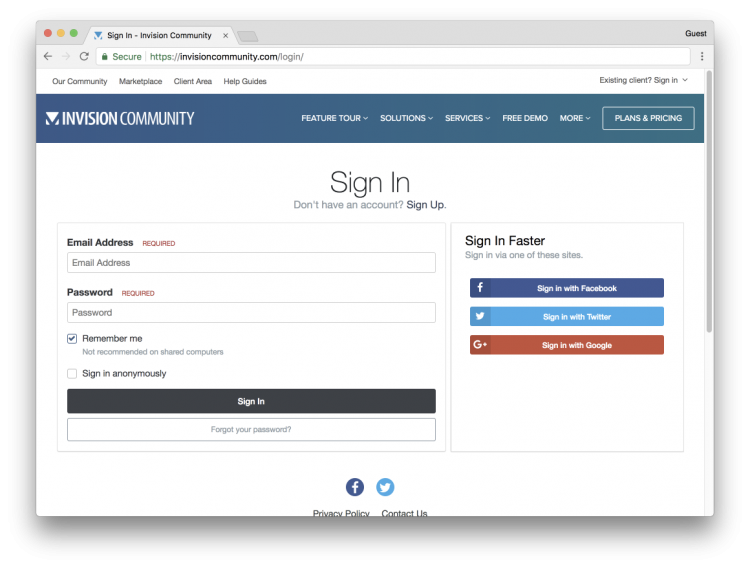
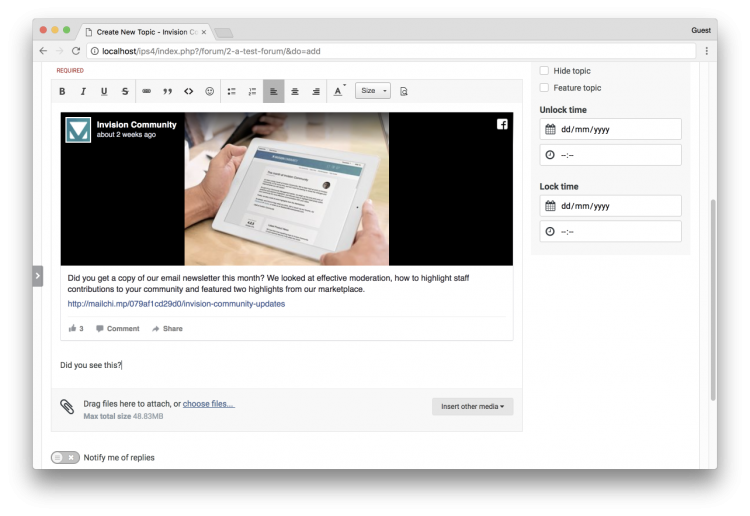
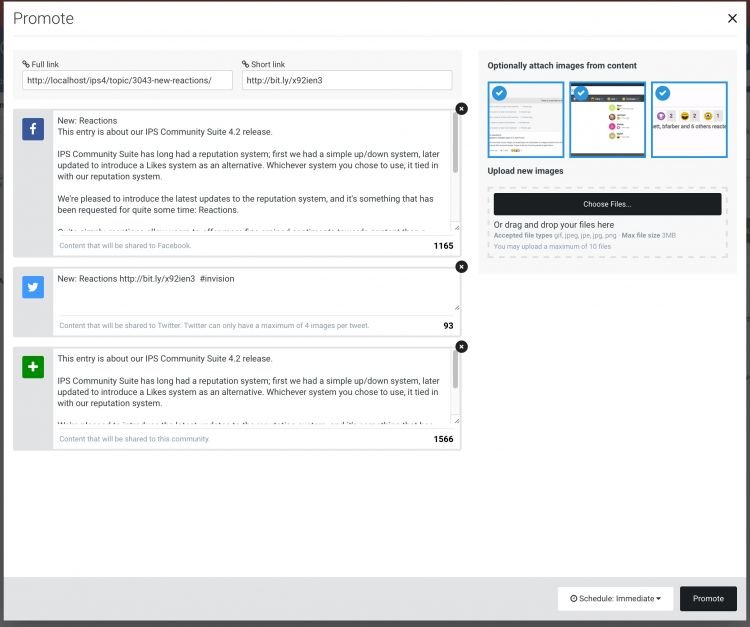
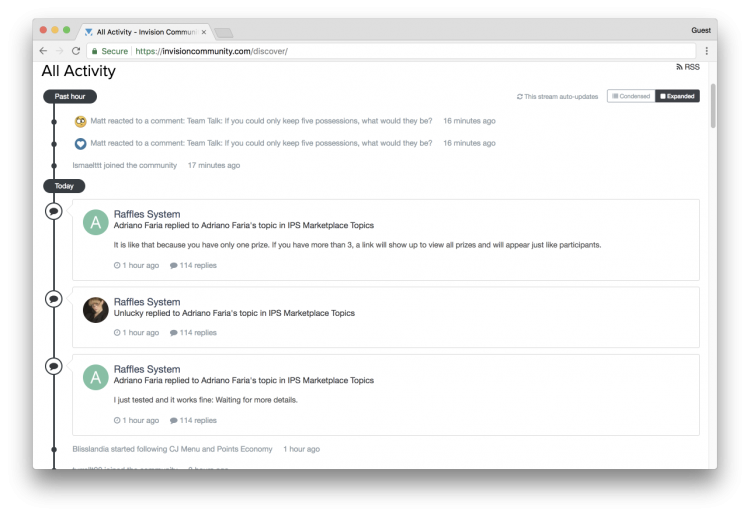
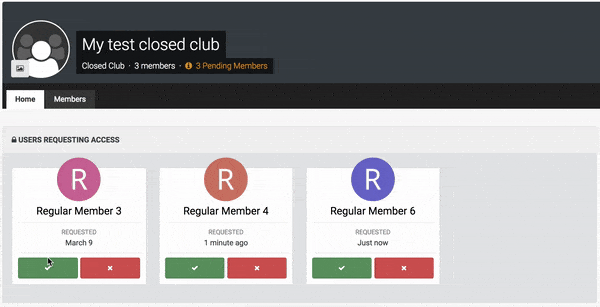

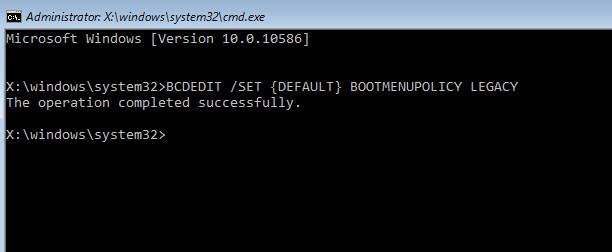
cPanel EasyApache 4 Installing Redis and Redis PHP extension
in Server Control panels
Posted · Report reply
This is a quick guide on how to install both the Redis PHP extension as well as the daemon via SSH.
Installing the Redis daemon:
for CentOS 6/RHEL 6
for CentOS 7/RHEL 7
Installing the Redis PHP extension for all available versions of PHP.
Copy and paste the entire block into SSH, don't do line by line.
All done! Check to make sure the PHP extension is loaded in each version of PHP:
Copy and paste the entire block into SSH, don't do line by line.
Output should be:
Enjoy!
https://help.bigscoots.com/cpanel/cpanel-easyapache-4-installing-redis-and-redis-php-extension