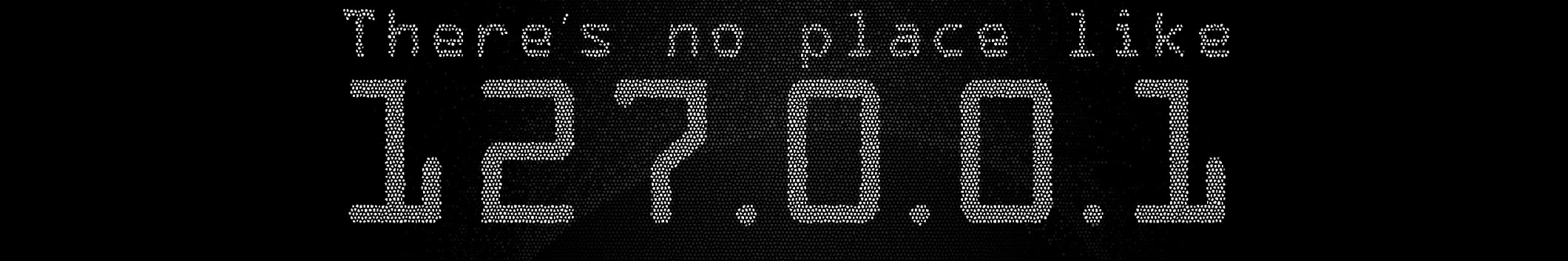Slate
Blackcurrant
Watermelon
Strawberry
Orange
Banana
Apple
Emerald
Chocolate
Marble
Slate
Blackcurrant
Watermelon
Strawberry
Orange
Banana
Apple
Emerald
Chocolate
Marble
-
Content Count
77 -
Joined
-
Last visited
-
Days Won
13 -
Feedback
N/A
Everything posted by Giannis
-
IPB 3.x λογικά, Συνήθως το κάνω με τον εξής τρόπο: Για να δω σε ποιο charset είναι ρυθμισμένη η MySQL / MariaDB mysqladmin -u root -p var | grep -E 'character|collation' | tr -s ' ' Αν είναι σε latin1 αλλάζω σε utf8 sudo nano /etc/my.cnf --------------------- [mysqld] character-set-server=utf8 --------------------- mysqlrestart Και τέλος τρέχω το εργαλείο μετατροπής πινάκων της IPS: IPS UTF8 Database Converter
-
Ναι γίνεται, το έκανα στο IPB.GR και μετά γύρισα το backup πάλι στην 4.1 Η προϋπόθεση (για την beta) είναι να προστεθεί στο constants.php (αν δεν υπάρχει ήδη δημιουργείς ένα) το: define( 'USE_DEVELOPMENT_BUILDS', TRUE ); μετά κάνεις check for updates και βλέπεις την ειδοποίηση για upgrade στην 4.2 (beta για την ώρα). Περισσότερες πληροφορίες όπως αναφέρονται και στην client area:
-
4.2.0 Alpha You can upgrade from the previous final release (such as 4.1.19) to an alpha but you cannot upgrade as we release each alpha update - you will have to re-upgrade again. Once we go to beta stage you will then be able to upgrade between releases. Download Information Alpha releases cannot be upgraded between alpha builds, to beta, or to final releases. Do not use on a live site. Technical support is not available. Please, we beg of you, keep this in mind . Download: https://www.invisionpower.com/clientarea/prerelease/alpha Developer tools: https://remoteservices.invisionpower.com/devtools/alpha Preview Site If you are not able to use the alpha builds, our 4.2 preview site is available and will continue to be updated during the alpha phase: https://invisionpower.com/42preview/topic/2-start-here-about-the-42-preview-site/ Περισσότερα
-
IPS Community Suite 4.1.19.1 Released 03/21/2017 Key Changes This is a maintenance release to fix minor issues.
-
Όλα κύλησαν ομαλά τόσο στο live όσο και στην dev board!
-
IPS Community Suite 4.1.19 Released 03/14/2017 Key Changes This release focuses on bug fixes and performance. You should see speed improvements. New features include: A new moderator setting to restrict users from ignoring moderators. A new group setting to allow members to lock their own content. A new group setting to hide a group from filters in search. When moving content moderators are now prompted for where you want to be redirected after the action. Activity Streams can be created with condensed view as default. An email is now sent when an account is locked for too many bad login attempts. When editing a member in the AdminCP, it will now show how much of their messenger storage quota is being used. https://invisionpower.com/release-notes/
-
Ανακοινώθηκε ότι στο δεύτερο εξάμηνο του 2017 θα κυκλοφορήσει η επόμενη μεγάλη έκδοση της IPS η 4.2 Περισσότερα
-
Σίγουρα μια μεμονωμένη κριτική δεν αποτελεί αξιοπιστία κατά πόσο μάλλον αν δεν επιχειρηματολογείται, παρά ταύτα όμως το σύνολο κάποιων είτε θετικές είτε αρνητικές είναι χρήσιμες πληροφορίες για φιλτράρισμα, πάντα στα πλαίσια της ειλικρίνειας.
-
Πολύ σημαντικό, ειδικά όπως είπες το θέμα της υποστήριξης. Αυτομάτως μου γεννήθηκε η ιδέα ενός φόρουμ στην ανάλογη κατηγορία για τις απόψεις όσο αφορά τις εταιρίες που προσφέρουν φιλοξενία και άλλες συναφή υπηρεσίες. Θετικά - αρνητικά σχόλια, σίγουρα βοηθούν και τους υποψήφιους πελάτες αλλά και τις ίδιες τις εταιρίες που ενδεχομένως θα διαβάσουν όσα τις αφορούν.
-
Δυστυχώς δεν υπάρχει κάποια προσφορά για την ώρα, έχει καλές τιμές και πολλές επιλογές για το setup του server, ένα feedback σίγουρα θα ήταν πολύ χρήσιμο από κάποιον που ίσως έχει χρησιμοποιήσει τις υπηρεσίες της συγκεκριμένης εταιρίας.
-
Υπάρχει κάποιο feedback για τις υπηρεσίες της voxility?
-
Σημαντική διευκρίνιση, ευχαριστούμε
-
Φθηνότερο .gr έχω δει στην stakaman.gr (13,90€/2 έτη)
-
IPS Community Suite 4.1.18.2 Released 02/07/2017 Key Changes Fixes the following issues: SQL error when adding Nexus package or customer field. SQL error when setting up topic archiving. The ‘show reply’ button in notification popup reloads the page instead of loading content inline. Opting out of security questions may not work. Word filters not applying correctly. Reordering custom profile fields may not work properly. Draft or future blog entries may be included in the sitemap. Rounding issue with half-percentage tax rates in Commerce. Adds a "More Colors" option to the color dropdown in the editor.
-
Version 7.1.1 19 Jan 2017 Changelog Version 7.0.15 19 Jan 2017 Changelog Version 5.6.30 19 Jan 2017 Changelog Version 5.5.38 21 Jul 2016 Changelog
-
Για Linux/macOS Bash script: #!/bin/bash # insert/update hosts entry ip_address="192.168.x.x" host_name="example.com" # find existing instances in the host file and save the line numbers matches_in_hosts="$(grep -n $host_name /etc/hosts | cut -f1 -d:)" host_entry="${ip_address} ${host_name}" echo "Please enter your password if requested." if [ ! -z "$matches_in_hosts" ] then echo "Updating existing hosts entry." # iterate over the line numbers on which matches were found while read -r line_number; do # replace the text of each line with the desired host entry sudo sed -i '' "${line_number}s/.*/${host_entry} /" /etc/hosts done <<< "$matches_in_hosts" else echo "Adding new hosts entry." echo "$host_entry" | sudo tee -a /etc/hosts > /dev/null fi OneLiner: sudo -- sh -c -e "echo '192.168.x.x example.com' >> /etc/hosts";
-
Βασικά νομίζω και στις προηγούμενες εκδόσεις δεν ήξερες τι αλλάζει (εκτός από τις αναφορές της κάθε αναβαθμισμένης έκδοσης στα νέα της IPB/IPS) μιας και κατέβαζες εκ νέου τα αρχεία της νέας έκδοσης για ανέβασμα και αναβάθμιση, αυτή η διαδικασία μπορεί να γίνει και στην 4.1 εκτός της αυτόματης αναβάθμισης μέσα από το ACP (στην 4 μπορούσες να κατεβάσεις μόνο τα αρχεία που έπρεπε να ανέβουν), μάλιστα είναι πάγια τακτική να αναφέρετε από το support της IPS αυτό το βήμα (ανέβασμα χειροκίνητα) όταν κάποιος αντιμετωπίζει κάποιο πρόβλημα μετά από αναβάθμιση ή εγκατάσταση. Για οποιοδήποτε πρόβλημα δημιουργηθεί κατά την διαδικασία αναβάθμισης ή άλλη περίπτωση, υπάρχουν logs τόσο για το σύστημα όσο και για τα σφάλματα (Diagnostic Logs στο System > Support), επίσης τα σφάλματα μπορούν να καταγραφούν αυτόματα σε αρχείο .txt στο root των αρχείων αν είναι ενεργή η λειτουργία error_log της PHP.
-
IPS Community Suite 4.1.18.1 Key Changes Fixes upgrade issues in some server configurations (already silently patched). Fixes some AdminCP settings showing the wrong value selected, especially in Spam Service settings/ Fixes an error when trying to split a topic. Fixes missing images when setting up Google Authenticator, and an issue which may setup to fail. Fixes broken links on the new Two-Factor Authentication setup page. Fixes missing language string in AdminCP Dashboard warning when site is offline and in image sharer settings. Fixes errors for some communities that have previously converted from other software. Fixes an issue with grid layout on some pages. https://invisionpower.com/release-notes/41181-r57/
-
Key Changes In addition to bug fixes and performance improvements, this release also includes: Pinterest share link has been added Converters are now included as a Suite-level application you can download with your package in the Client Area Running a conversion will now skip steps that do not have anything to convert Two Factor Authentication Images embedded in the editor can now have an alternative title set for accessibility Users signing in through social services, such as Facebook, will no longer be required to validate their email address When a location is specified for a Calendar Event, the address will be shown underneath the map. The map itself should also be more accurate now. The Approval Queue page now has a "Hide" button to hide content (rather than only being able to approve / delete) Disabling Profile Photo uploads will now also disable importing from a URL An issue has been fixed where adding tags using other languages may not work properly Cropping Animated GIF's for photos is now supported when ImageMagick is in use Files purchased in Downloads will now have a link back to the file from their purchase page in the Manage Purchases section The Admin CP will now indicate whether or not a member is connected to a social network The Admin CP will now display more information for a user who has been banned imgur embedded is now supported Errors caused by third party applications / plugins will now be clearer Option to report fatal errors automatically to IPS so we can fix common issues
-
Αν δεν κάνω λάθος στην σημερινή έκδοση που βγήκε (4.1.18) πρέπει να έχει διορθωθεί το bug αυτό.
-

Αλλαγή hostname σε LinuxBased λειτουργικό
Giannis replied to NukeNick's topic in Διαχείριση Linux server
On a CentOS Linux 7 server you can use any one of the following tool to manage hostnames: hostnamectl command : Control the system hostname. This is recommended method. nmtui command : Control the system hostname using text user interface (TUI). nmcli command : Control the system hostname using CLI part of NetworkManager. Types of hostnames The hostname can be configured as follows Static host name assigned by sysadmin. For example, “server1”, “wwwbox2”, or “server1.mydomain.gr”. Transient/dynamic host name assigned by DHCP or mDNS server at run time. Pretty host name assigned by sysadmin/end-users and it is a free-form UTF8 host name for presentation to the user. For example, “My Laptop”. Method #1: hostnamectl command Let us see how to use the hostnamectl command. How do I see the host names? $ hostnamectl ## OR ## $ hostnamectl status Sample outputs: Static hostname: centos-7-rc Icon name: computer Chassis: n/a Machine ID: b5470b10ccfd49ed8e4a3b0e953a53c3 Boot ID: f79de79e2dac4670bddfe528e826b61f Virtualization: oracle Operating System: CentOS Linux 7 (Core) CPE OS Name: cpe:/o:centos:centos:7 Kernel: Linux 3.10.0-229.1.2.el7.x86_64 Architecture: x86_64 How do I set the host name? The syntax is: # hostnamectl set-hostname Your-New-Host-Name-Here # hostnamectl set-hostname "Your New Host Name Here" --pretty # hostnamectl set-hostname Your-New-Host-Name-Here --static # hostnamectl set-hostname Your-New-Host-Name-Here --transient To set host name to “R2-D2”, enter: # hostnamectl set-hostname R2-D2 To set static host name to “server1.mydomain.gr”, enter: # hostnamectl set-hostname server1.mydomain.gr --static To set pretty host name to “My Server”, enter: # hostnamectl set-hostname "My Server" --pretty To verify new settings, enter: # hostnamectl status Sample outputs: Static hostname: server1.mydomain.gr Pretty hostname: My Server Transient hostname: r2-d2 Icon name: computer Chassis: n/a Machine ID: b5470b10ccfd49ed8e4a3b0e953a53c3 Boot ID: f79de79e2dac4670bddfe528e826b61f Virtualization: oracle Operating System: CentOS Linux 7 (Core) CPE OS Name: cpe:/o:centos:centos:7 Kernel: Linux 3.10.0-229.1.2.el7.x86_64 Architecture: x86_64 How do I delete a particular host name? The syntax is: # hostnamectl set-hostname "" # hostnamectl set-hostname "" --static # hostnamectl set-hostname "" --pretty How do I change host name remotely? Use any one of the following syntax: # ssh root@server-ip-here hostnamectl set-hostname server1 Method #2: nmtui command You can set host name using nmtui command which has text user interface for new users: # nmtui Sample outputs: Fig.01: Use nmtui to set hostname on a CentOS 7 Use the Down arrow key > select the “Set system hostname” menu option > Press the “Ok” button: Fig.02: Set hostname You will see the confirmation box as follows: Finally, restart hostnamed service by typing the following command # systemctl restart systemd-hostnamed To verify changes, enter: # hostnamectl status Method #3: nmcli command The nmcli is a command line tool for controlling NetworkManager and reporting network status. To view the host name using nmcli command: The syntax is: # nmcli general hostname To set the host name using nmcli command: The syntax is: # nmcli general hostname R2-D2 # nmcli general hostname server1.mydomain.gr Finally, restart the systemd-hostnamed service: # systemctl restart systemd-hostnamed- 3 replies
-
- 2
-

-
- hostname
- centos hostname
-
(and 1 more)
Tagged with:
-
Αν για κάποιο λόγο κάτι πάει στραβά με τον κωδικό όσο αφορά τον λογαριασμό admin στην κοινότητά σας και δεν μπορείτε να συνδεθείτε, υπάρχει τρόπος ανάκτησης μέσα από το phpMyAdmin. Συνδέεστε στο phpMyAdmin ή σε κάποιο άλλο διαχειριστικό (π.χ. adminer) Βρίσκετε τον πίνακα "members" και πατάτε επεξεργασία. Βρείτε το όνομα χρήστη του admin και αλλάξτε το “member_login_key” σε 47ff7d1ab0f8274eead874aae061d6fb Βρείτε το “members_pass_hash” και αλλάξτε το σε b69bb93e52ef95297976d84262f79dcd Βρείτε το “members_pass_salt” και αλλάξτε το σε *ttHZ Συνδεθείτε με τον κωδικό 123